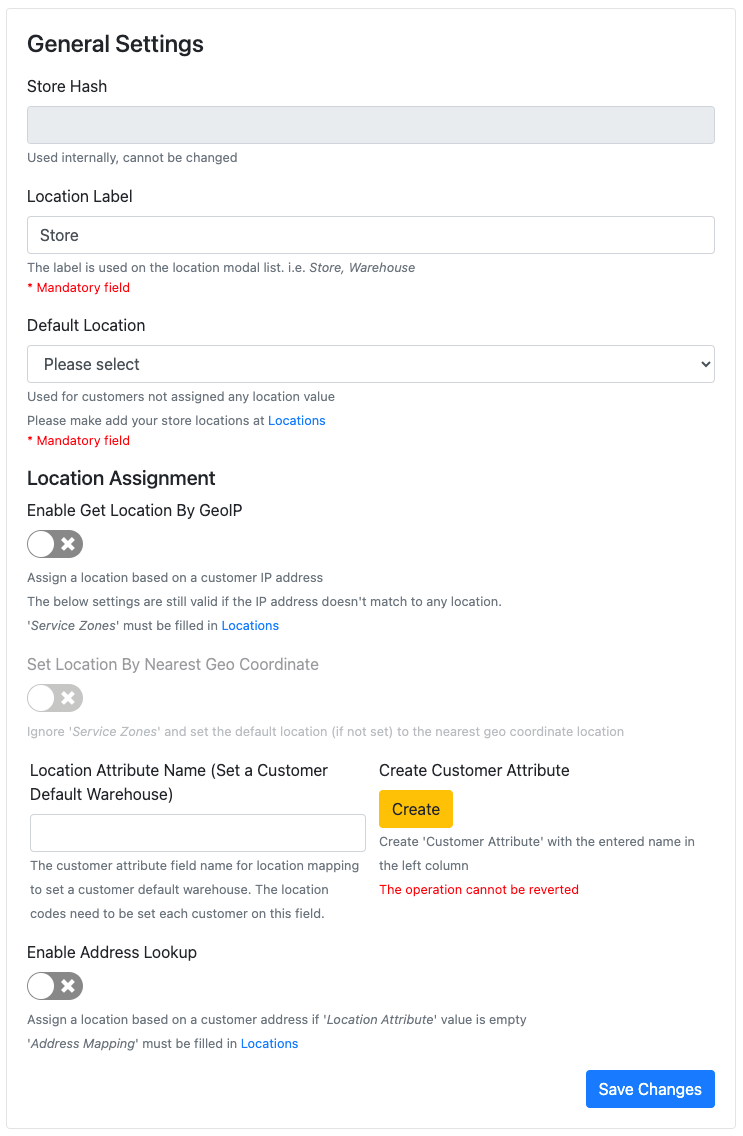| Setting | Description |
| Store Hash |
This is a technical field, used by us (MyIntegrator) to help identify your store should you need support. |
| Location Label |
The label is used on the location modal list. i.e. Store, Warehouse |
| Default Location |
Used for customers not assigned any location value. |
| Enable Get Location by GeoIP |
Assign a location based on a customer IP address. The below settings are still valid if the IP address doesn’t match to any location. ‘Address Mapping’ must be filled in Locations Settings. Please see the Edit location section below. |
| Set Location By Nearest Geo Coordinate |
Ignore 'Service Zones' and set the default location (if not set) to the nearest geo coordinate location |
| Location Attribute Name |
The customer attribute field name for location mapping. |
| Create Customer Attribute |
Create ‘Customer Attribute’ with the entered name in the left column. The operation cannot be reverted. |
| Enable Address Lookup |
Assign a location based on a customer address if ‘Location Attribute’ value is empty. ‘Address Mapping’ must be filled in Locations Settings. Please see the Edit location section below. |