On the product page, the Stock Availability app is shown below the add to cart button. The customer’s location or default location is displayed with its stock availability.
Click ‘View more stores’ to open the detail modal window where the all locations’ stock availability and information.

Stock Settings:
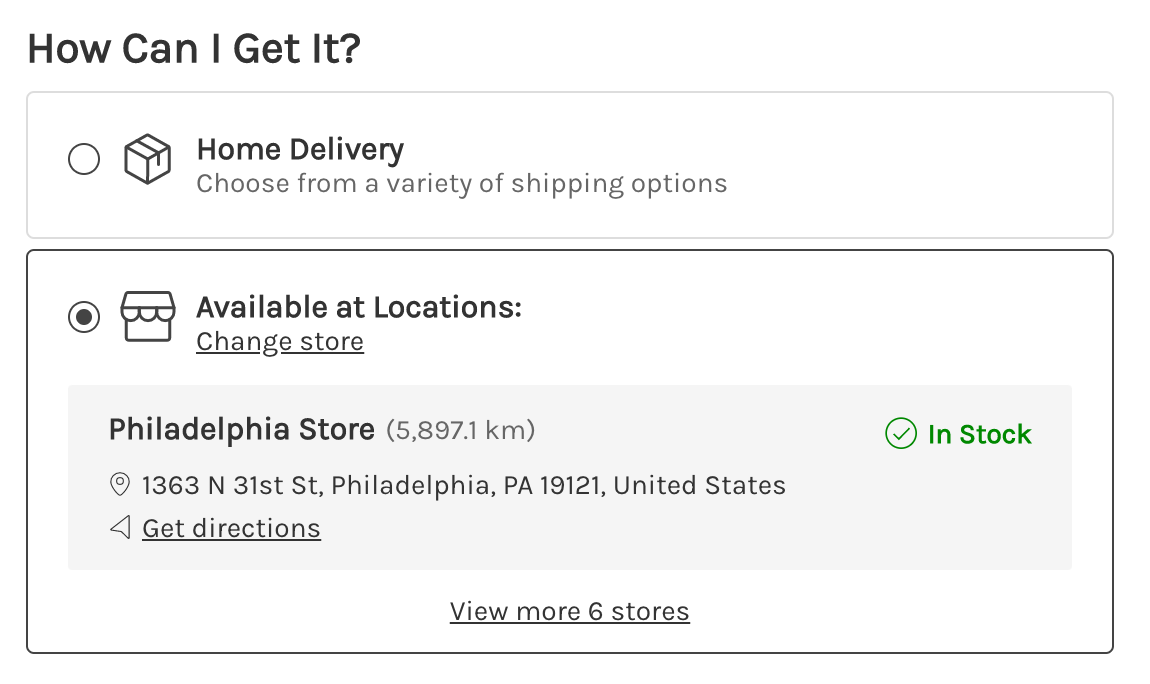 |
✓ Display Shipping Selection × Always Show Location List |
 |
× Display Shipping Selection ✓ Always Show Location List |
 |
× Enable Select Location × Display Stock Quantity × Display Location Address × Google Maps API Key × Display Map on Modal |
 |
× Enable Select Location ✓ Display Stock Quantity ✓ Display Location Address × Google Maps API Key × Display Map on Modal |
 |
✓ Enable Select Location × Display Stock Quantity × Display Location Address ✓ Google Maps API Key × Display Map on Modal |
 |
✓ Enable Select Location × Display Stock Quantity × Display Location Address × Google Maps API Key × Display Map on Modal |
 |
✓ Enable Select Location × Display Stock Quantity × Display Location Address ✓ Google Maps API Key ✓ Display Map on Modal |