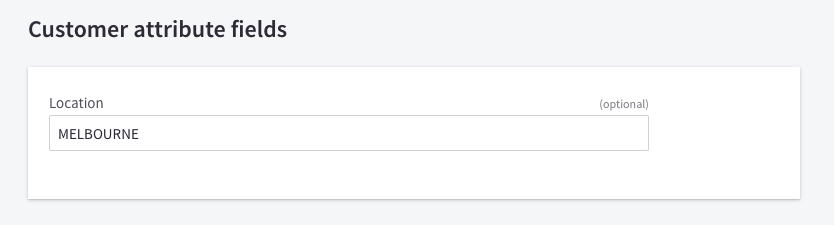Once the ‘Create Customer Attribute’ button is hit, you can see the ‘Location Attribute Name’ on the Customer Details page for each customer.
Here you can specify which ‘Location’ the customer is assigned to by the ‘Location Code’ (see Locations) .
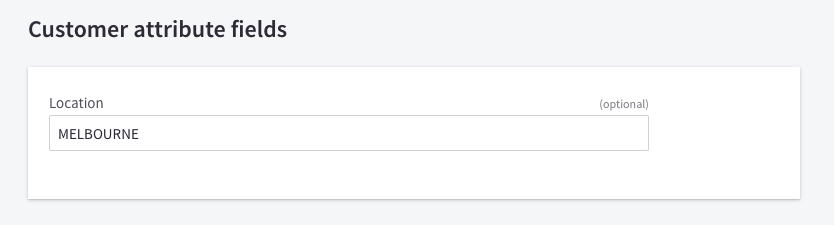
Once the ‘Create Customer Attribute’ button is hit, you can see the ‘Location Attribute Name’ on the Customer Details page for each customer.
Here you can specify which ‘Location’ the customer is assigned to by the ‘Location Code’ (see Locations) .