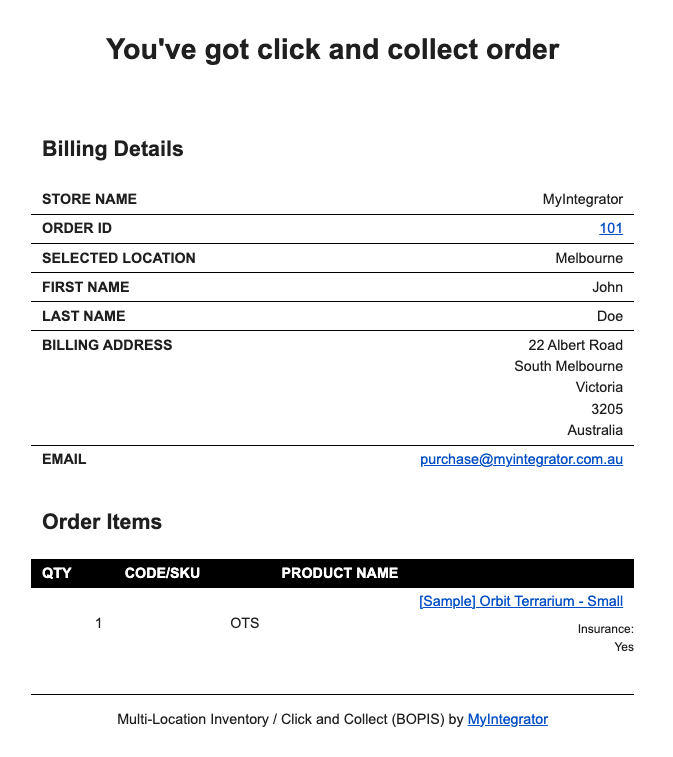On the checkout page, the ‘Click & Collect’ app is displayed under the Shipping Method.
When the ‘Restrict to customer location’ is on, the only one location is displayed where the customer is assigned to.
The dropdown list is displayed when the ‘Restrict to customer location’ is off. All locations are displayed, however, only locations where all cart item stocks are selectable.
Shipping Method Settings:
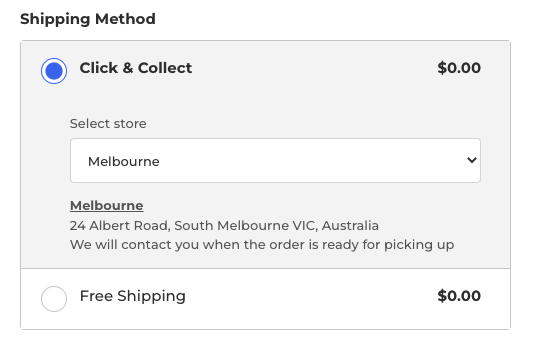 |
✓ Show All Locations × Restrict To Customer Location |
 |
× Show All Locations ✓ Restrict To Customer Location |
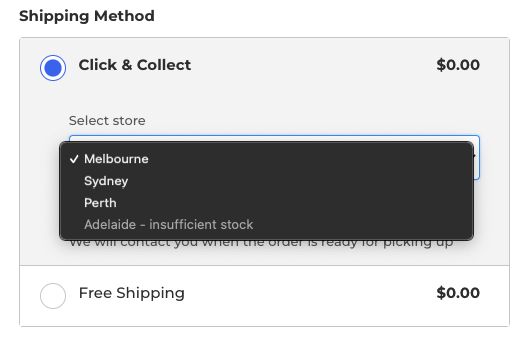 |
× Show All Locations × Restrict To Customer Location |
The customer can see the Click & Collect location at the Thank you page and you can see the location on the order’s staff note.
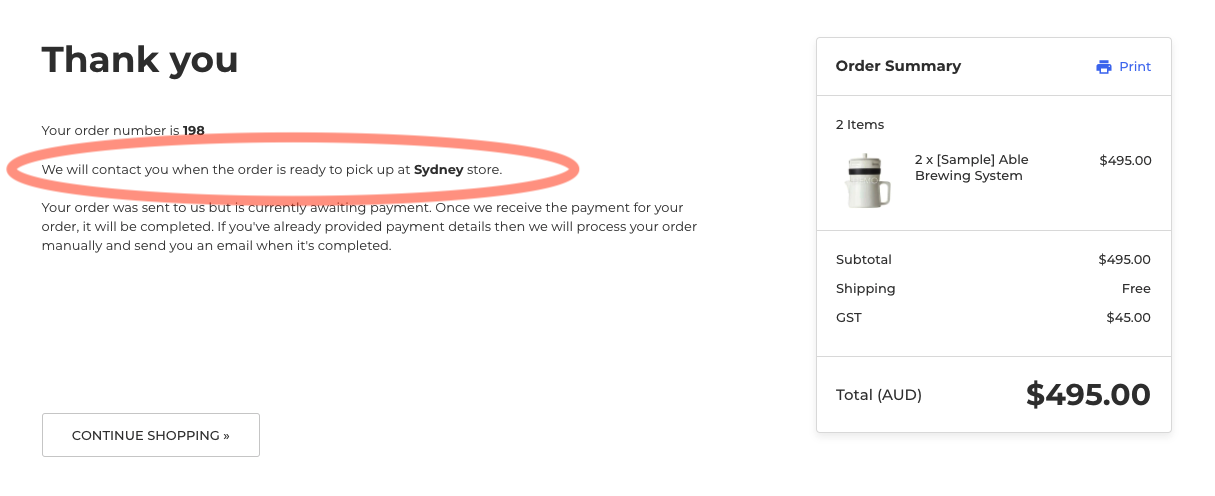
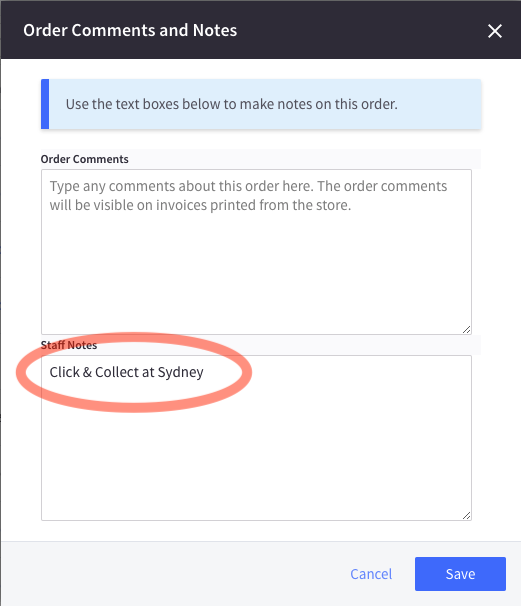
Store Order Emails Sample:
An email sample of order email for Click and Collect.