If you have enabled the ‘Enable Invoice Generation’, any new orders that your store make will be created as an invoice, and sent to your XERO company based on the settings that you have set in ‘Xero Invoice Setting’. If customer has not paid for the product(s), only an invoice is created, however when it is paid, then our application will also create a payment based on the settings that you have set.
When a new customer (where there are no contact with their email on XERO) creates an order, then our system will have a look to make sure that no contact with the customer’s email exists, and if it doesn’t then it will create a new contact for that customer with their details (such as address, phone number, email and name). To differentiate, we also append their customer ID at the end of the contact (For example: John Doe – 3, with 3 being the customer ID in BigCommerce)
If you want to just assign all of your sales to one contact (so that you’ll have an easier time tracking your sales in one place), then by enabling the ‘Enable Assign A Customer For All Invoices’ then all new invoices created will be assigned to that customer.
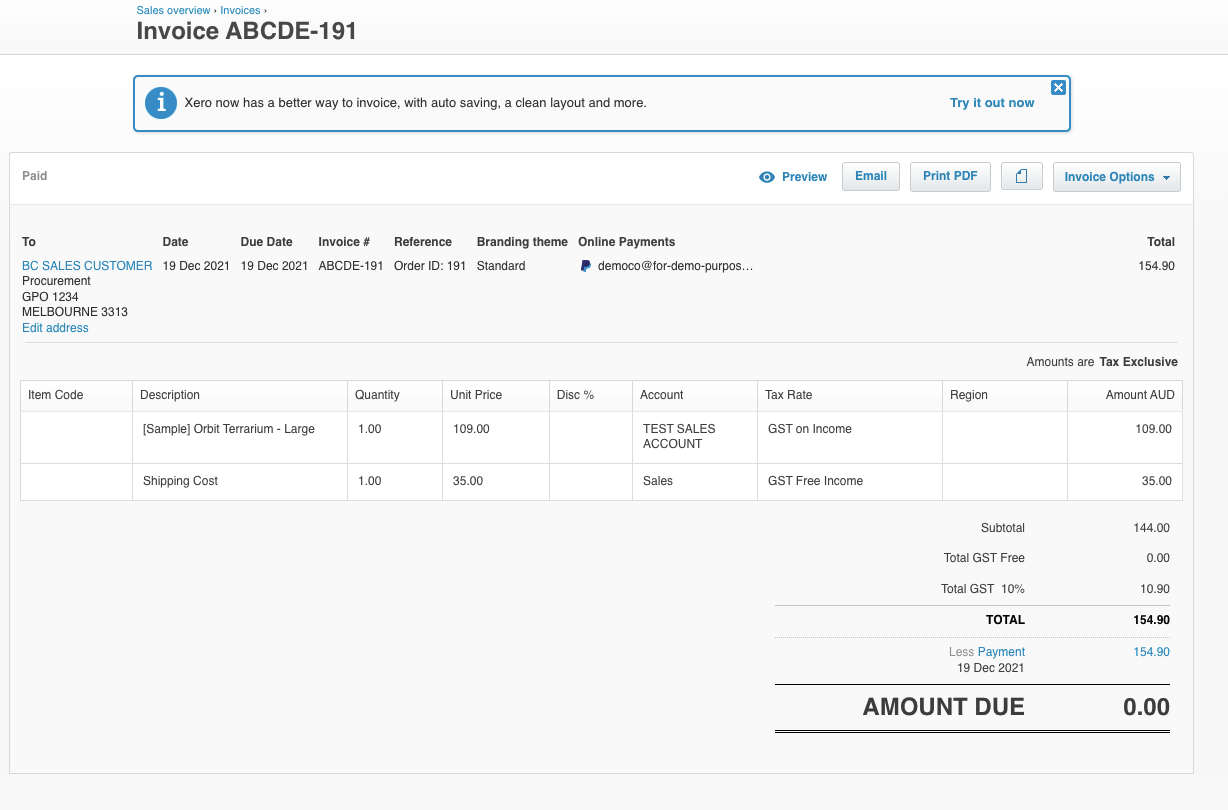
Example of Invoice Created