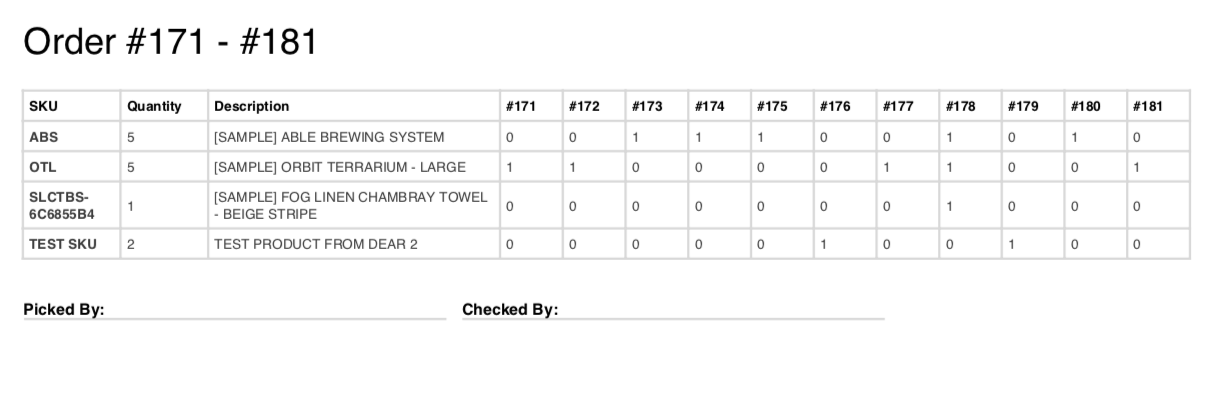Multi Pack Print allows you to combine multiple orders into one pick slip to help ease your process of warehouse picking. Currently in our application, it is limited to combining 16 order simultaneously (ex: Order #100 – Order #115), when you fill the order start and end range then our application will begin the process of creating the PDF for you.
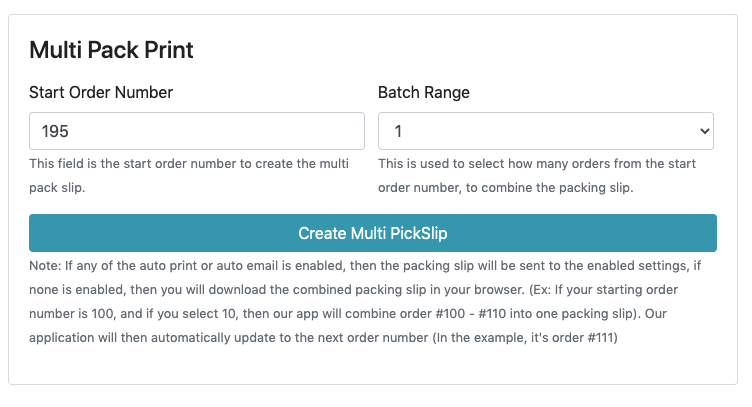
- Start Order Number
- The value in this will be used as a starting point of creating a picking slip. For example, if the value is 158, then the picking slip will start from order #158
- Batch Range
- This input ranges from 1-10 and used to find how much orders you want to combine starting from the start order number. For example, if the value of start order number is 158, and the batch range is 10, then it will combine orders from #158 – #168 into one picking slip.
Note: These order will have its order status checked, and if it is not in the list of selected order status that you have setup in the ‘General Setting’ then it will not be put into the PDF file. Please make sure that you check accordingly what order status you want to put into picking slips.