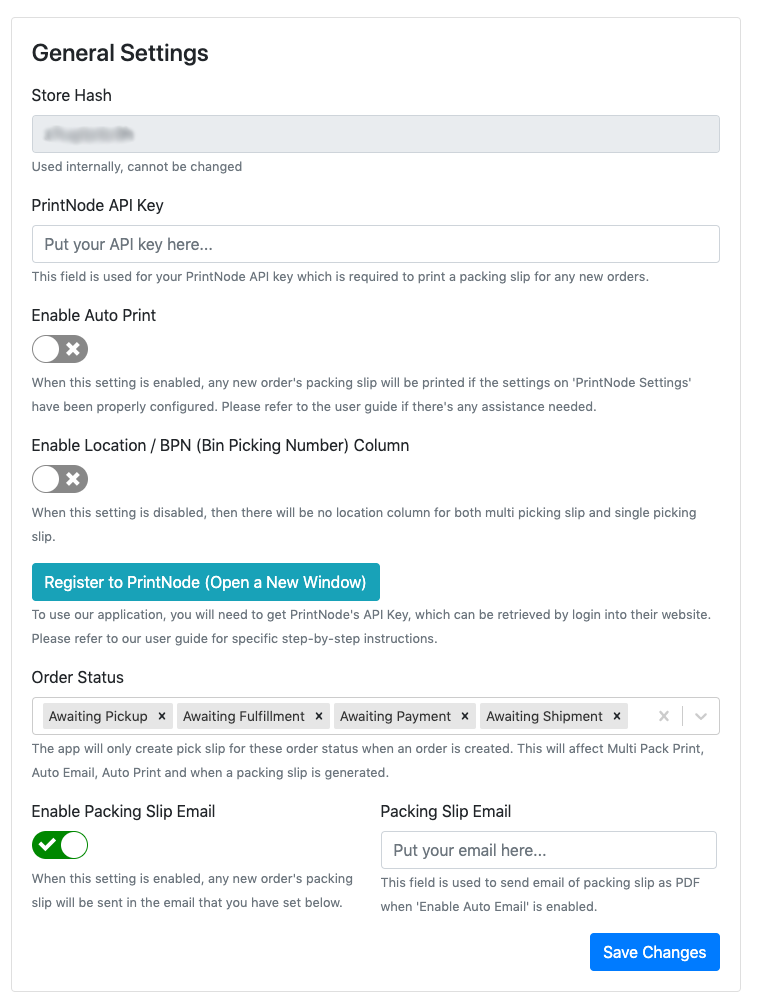| Setting | Description |
| Store Hash |
This is a technical field, used by us (MyIntegrator) to help identify your store should you need support. |
| PrintNode API Key |
Put your PrintNode API key here to allow you to auto print, and changing ‘Print Node Setting’ |
| Enable Auto Print |
When a PrintNode API key and the Print Node Setting configured, then by enabling auto print allows newly created order to be sent as printing jobs for picking slip. |
| Enable Location / BPN (Bin Picking Number) Column |
When this setting is enabled, you will see a ‘Location’ column on the picking slip, this is used for when you would store your product at an area of your warehouse. |
| Order Status |
The app will only create picking slip for only the selected order status, and it will not create them if they are outside the selected order status. |
| Enable Picking Slip Email |
If this setting is enabled, then user can receive email of any newly created picking slip into their email address. |
| Picking Slip Email |
This input is filled with what email you want your picking slip to be sent into. |