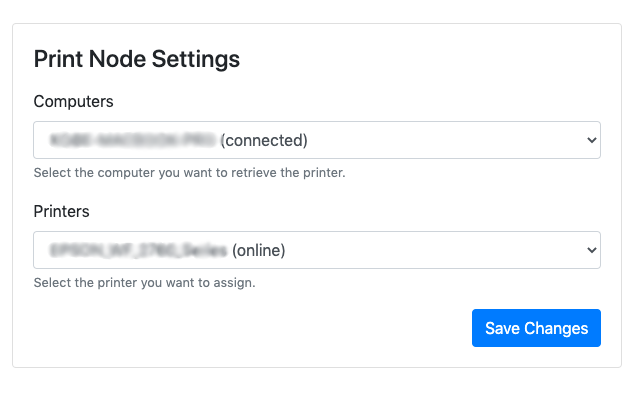| Setting | Description |
| Computers |
If a valid PrintNode API key has been set, then you will see a list of connected computers in the dropdown, once you have selected a dropdown, the ‘Printers’ select will update with the list of printers from the selected computer. |
| Printers |
Once a computer has been selected, then this printer’s dropdown will update accordingly with what printers is connected to the computer, and when you select a printer, and save the settings, all printing jobs will be sent to that specific printer. |
Note: This setting will only be enabled if you have put an API key in the ‘General Setting’ of our application.