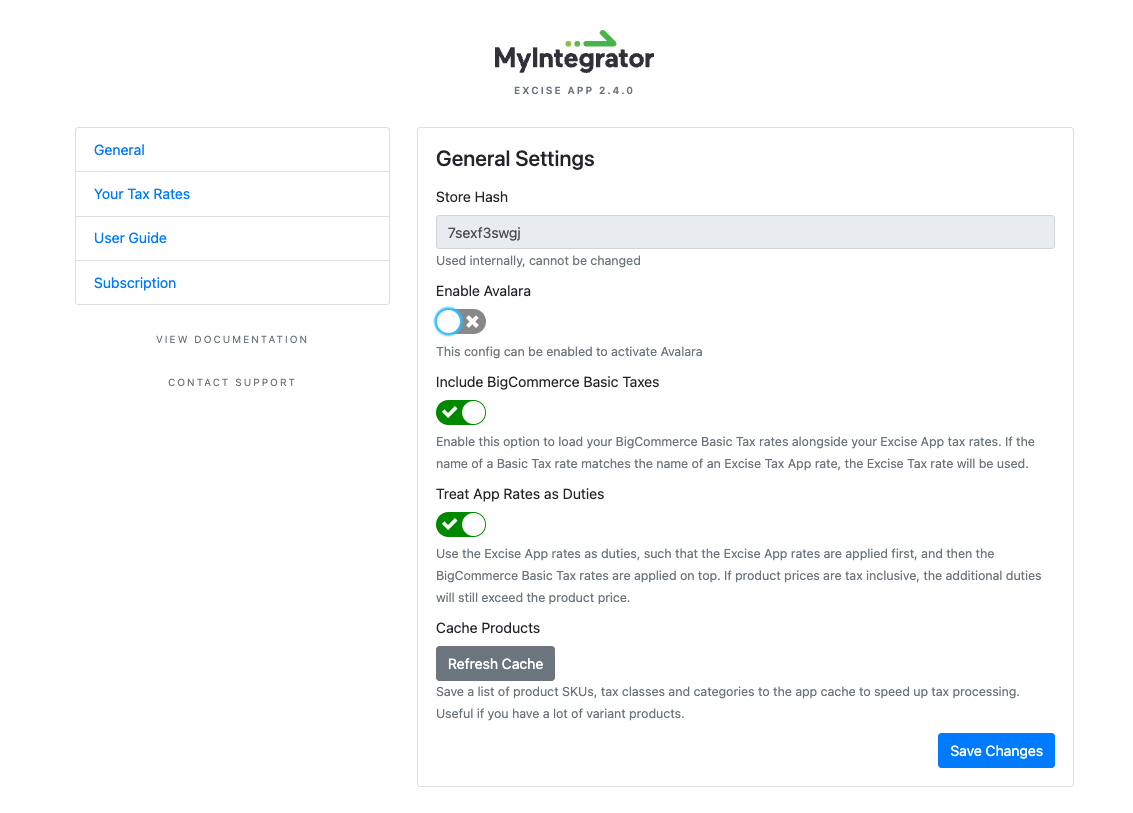General Settings Set-Up
The App's general settings can be used to enable additional functionalities.
| Setting | Description |
| Store Hash |
This is a technical field, used by us (MyIntegrator) to help identify your store should you need support. |
| Enable Avalara |
Activates/disables the Avalara integration for the app – If you want to connect your Avalara account for automatic tax compliance calculations, enable this option and navigate to the ‘Avalara’ tab. Refer to the 'Avalara' section of this guide for information on setting up the Avalara connecton. |
| Include BigCommerce Basic Taxes |
This option can be used to mix in the rates set up in the Excise Tax app with the BigCommerce Tax rates you've configured at https://store-{STORE HASH}.mybigcommerce.com/manage/settings/tax/settings. It is useful if there is a certain selection of conditions that you want to apply custom tax rules for, but otherwise want to use the default BigCommerce taxes.
When disabled, BigCommerce fallback taxes will be returned only when the MyIntegrator Excise Tax app fails to return rates. When enabled, BigCommerce fallback taxes will be pre-loaded by the tax app, and then rates from the MyIntegrator Excise Tax app will be mixed in, with all of the rates being returned to the user. If there is a conflict between rates (i.e. two rates share the same name), the Excise Tax App rates will be prioritised. |
| - Treat App Rates as Duties |
This option is only available if the above option is enabled. When enabled, this will apply the BigCommerce Basic Taxes to customer order totals, on top of the Excise App rates. This means that the Excise App Taxes will be treated as duties, and will be taxed by the BigCommerce rates. |
| Cache Products |
Click this button to save a cache of all your products on the Excise Tax App. If you have a large catalogue and are using product-based taxes, this can save time in tax calculations as the app will reference the cached data rather than looking up on your storefront.
The cached data refreshes itself periodically. |