Whenever any new order is created, our application will track it as a request. As a store owner, you can enable or disable auto-email feature, which will automatically send an email to the email address you have set in the setting, a proof of delivery document with QR code attached to it.
However, if you have disabled it. You can still access proof of delivery by going through our application’s General Setting and go to the ‘Open Order’s Proof Of Delivery’ section. From there, put your order number and click open to go to our site and see your proof of delivery.

A sample proof of delivery document.
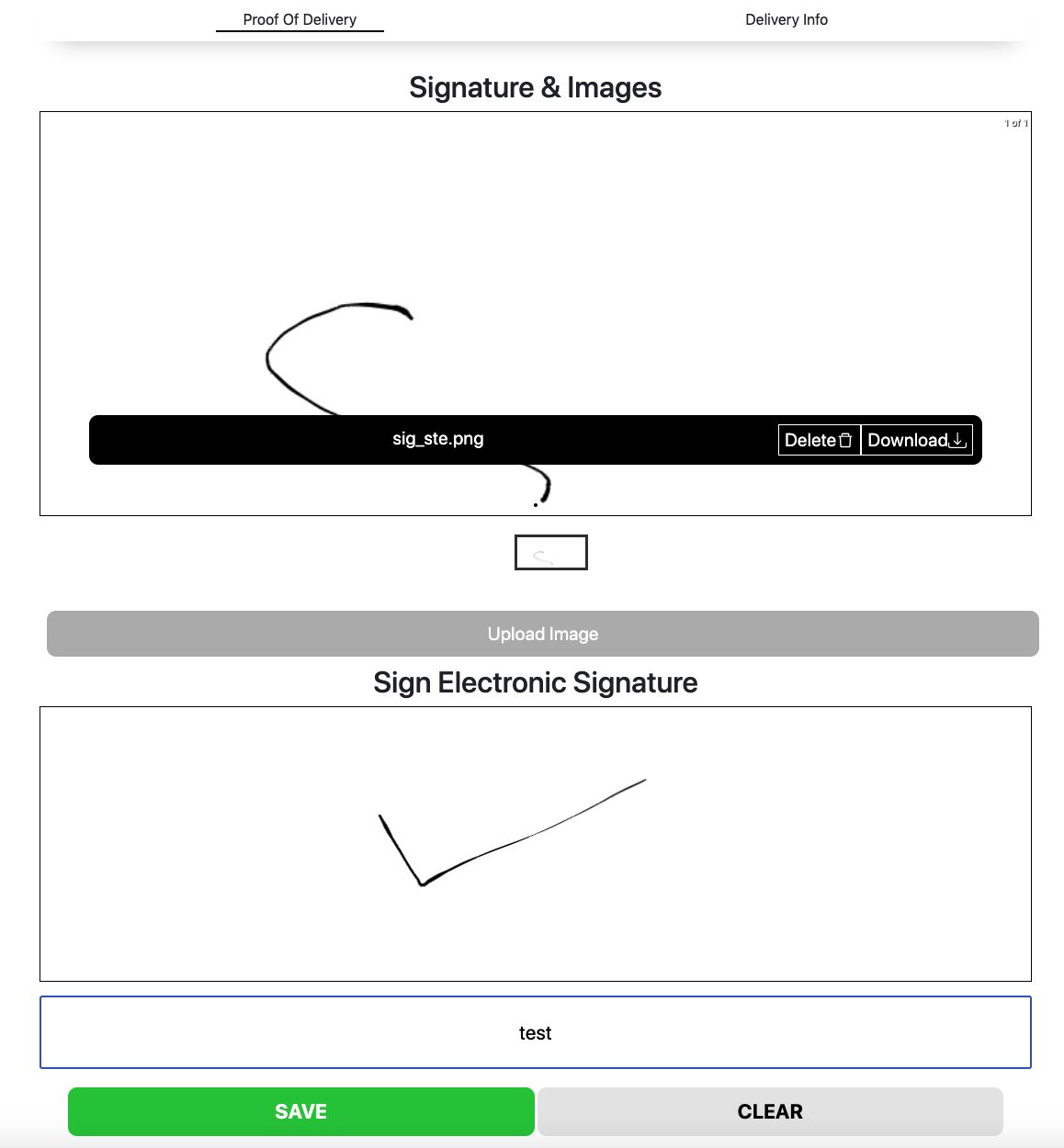
The proof of delivery section.
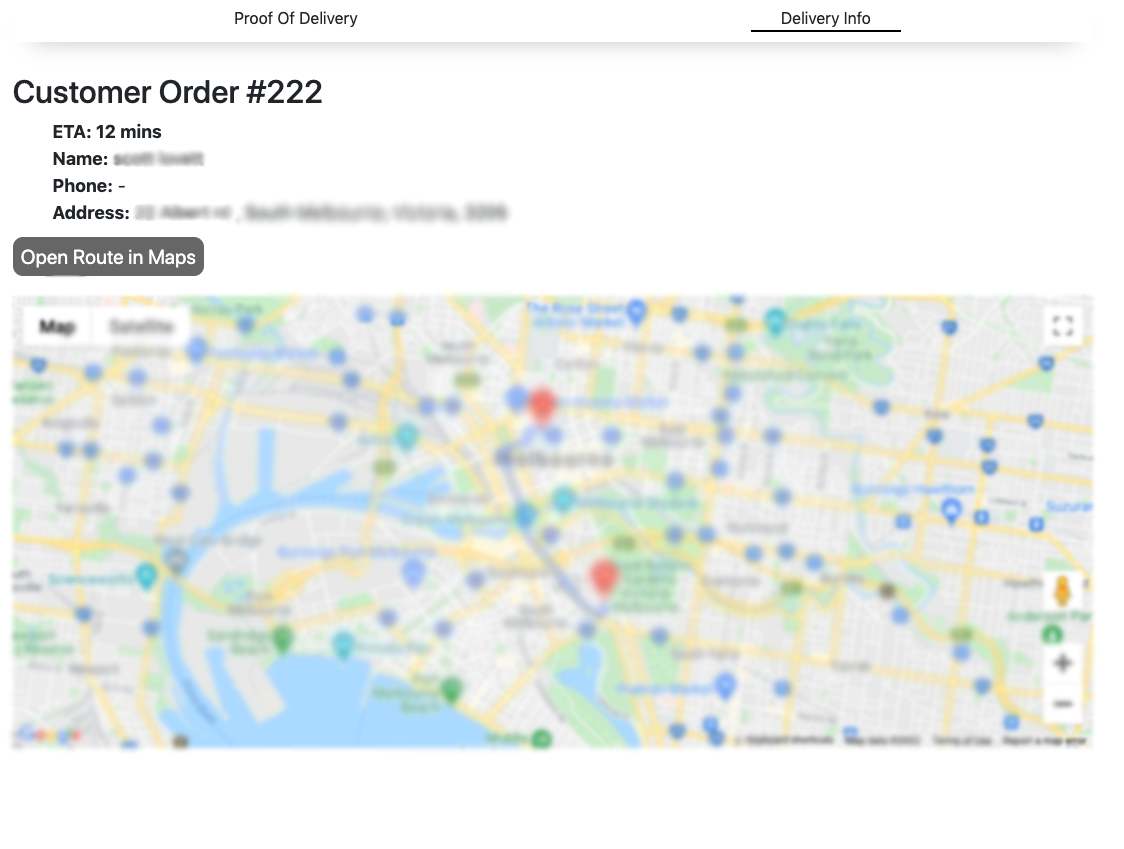
The delivery info section.