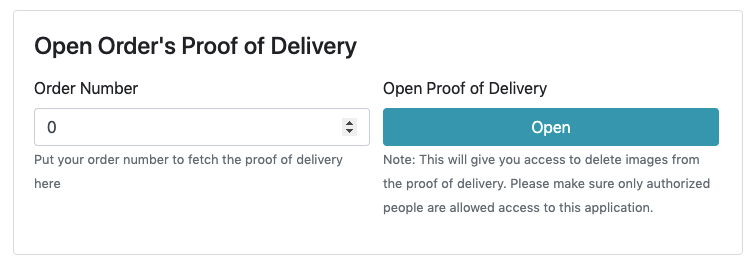| Setting | Description |
| Order Number |
Set the order number to see the proof of delivery of that order. |
| Open Proof of Delivery |
Once you have set the order number, click this button to be redirected to the tracking website for the proof of delivery. |
*Do note: This will give you admin access to the order, allowing you to delete proof of delivery images. Please make sure only authorised user are allowed access to the app.