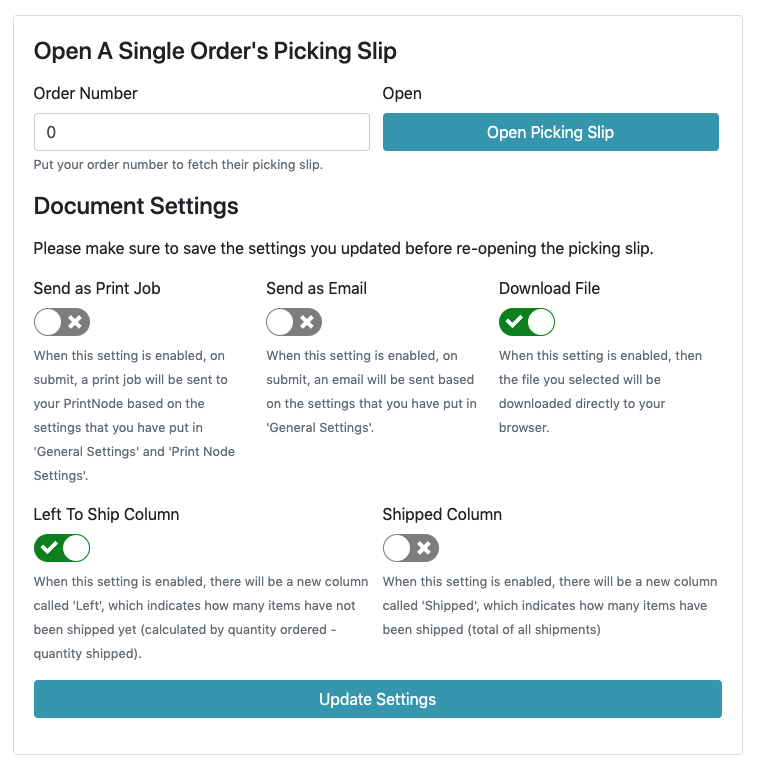| Setting | Description |
| Order Number | The order to fetch. |
| Send as Print Job | Send a print job to you PrintNode defined in (General Settings) and (Print Node Settings). |
| Send as Email | Send an email based on the email defined in (General Settings). |
| Download File | Download the selected file directly to your computer. |
| Left To Ship Column | Create a new column called 'Left', indicating how many items have not shipped yet (i.e. how many items are 'left'). Calculated by Quantity Ordered - Quantity Shipped. |
| Shipped Column | Create a new column called 'Shipped', indicated how many items have been shipped (total of all shipments). |