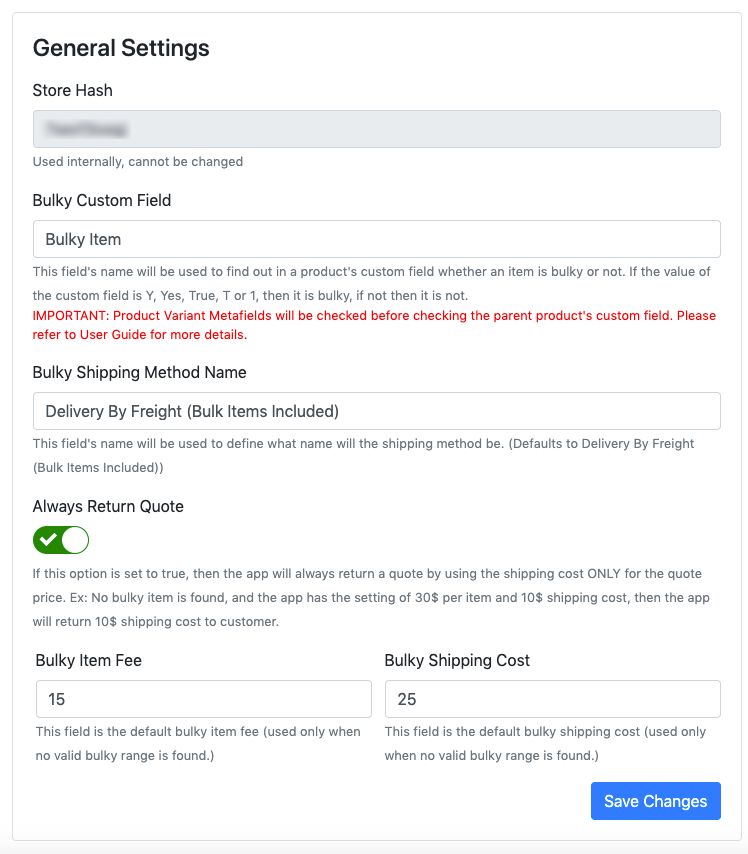| Setting | Description |
| Store Hash |
This is a technical field, used by us (MyIntegrator) to help identify your store should you need support. |
| Bulky Custom Field |
This section is used as a way to identify what item is considered a bulky item. On default, it is set to “Bulky Item”, and you can change it to any other name you desire. The application will get a product’s variant metadata, if it is not found then it will go to product’s custom fields, find out whether the custom variant metadata / custom field name (“Bulky Item” by default) exists and then verify if it’s bulky when the value of the custom field is equal to “Yes”, if it is then it is a bulky item. |
| Bulky Shipping Method Name |
This section is used to override the shipping method name that you want to display on your site for our application. This is shown when user’s tries to find out the shipping rate of their shopping cart. You can change it into any name you want for your store. |
| Always Return Quote |
This setting is used if you want this application to be your default shipping carrier. When this option is enabled, then this app will guarantee a return of a quote even when there is no bulky item inside the cart. This is done by taking the Bulky Shipping Cost (either from the General Settings or from the Bulk Ranges setting) and then returning that as the shipping cost for customer when there are no bulky item inside. You can easily disable this if you want the option to only return a shipping method when there’s a bulky item inside a cart. |
| Bulky Item Fee |
This section is used as a default setting for the “Bulky Item Fee”, which is used to calculate how much extra shipping cost is required for bulky item (Set default to 15). It is only used when cart total does not fit in any Bulk Ranges which you could find in the “Bulk Ranges Setting”. (Ex: 5 bulky items means there’s an additional 75 cost added to shipping (5 x 15)). |
| Bulky Shipping Cost |
This section is used as a default setting for the “Bulky Shipping Cost”, which is used to calculate how much is the base shipping cost required when at least one bulky item exists in cart (Set default to 30). It is only used when cart total does not fit in any Bulk Ranges which you could find in the “Bulk Ranges Setting”. |
*Do note that the ‘SKU Bulk CSV’ takes priority over ‘Bulky Custom Field’ for identifying a product as bulky or not.
For example, if a product with an SKU of SKU-GR has a custom field ‘Bulky Item’ set to Yes, but in the ‘SKU Bulk CSV’ SKU-GR is not considered as a bulky item (from the is_bulk_item column), then our application will tag the product as a non-bulky item.