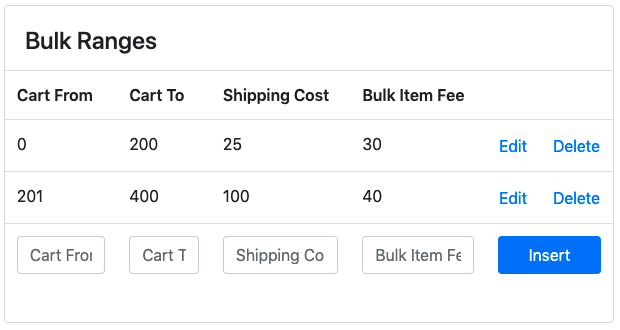| Setting | Description |
| Table |
The table allows you to see, create new bulk ranges and edit or delete existing bulk ranges. It will automatically update the table once you have set the change and you will see the notification of those changes. |
| Cart From |
“Cart From” is the “start” range of the cart total, it is used in combination with “Cart To” value |
| Cart To |
“Cart To” is the “end” range of the cart total, it is used in combination with “Cart From” value. With the two values, when a cart total has a value higher than “Cart From” and lower than “Cart To” then the “Shipping Cost” and “Bulk Item Fee” will be used to calculate the total shipping cost. |
| Shipping Cost |
“Shipping Cost” is the base shipping cost when at least one bulky item is in the cart. |
| Bulk Item Fee |
“Bulk Item Fee” is the additional shipping cost required for bulky item, calculated by number of bulky item in a cart. |
Example:
- A customer has three bulky items with a cart total of 600$
- We have set our bulk range to have a
- “Cart To” of 400$
- “Cart From” of 800$
- “Shipping Cost” at 30$
- “Bulk Item Fee” at 40$
Here’s how it is calculated:
It is in range of 400$ and 800$, therefore it will use the “Shipping Cost” and “Bulk Item Fee” values to calculate shipping cost. In total, the shipping cost will come to 150$: 30$ (“Shipping Cost”) + 3 (Number of bulky items) x 40$ (“Bulk Item Fee”)