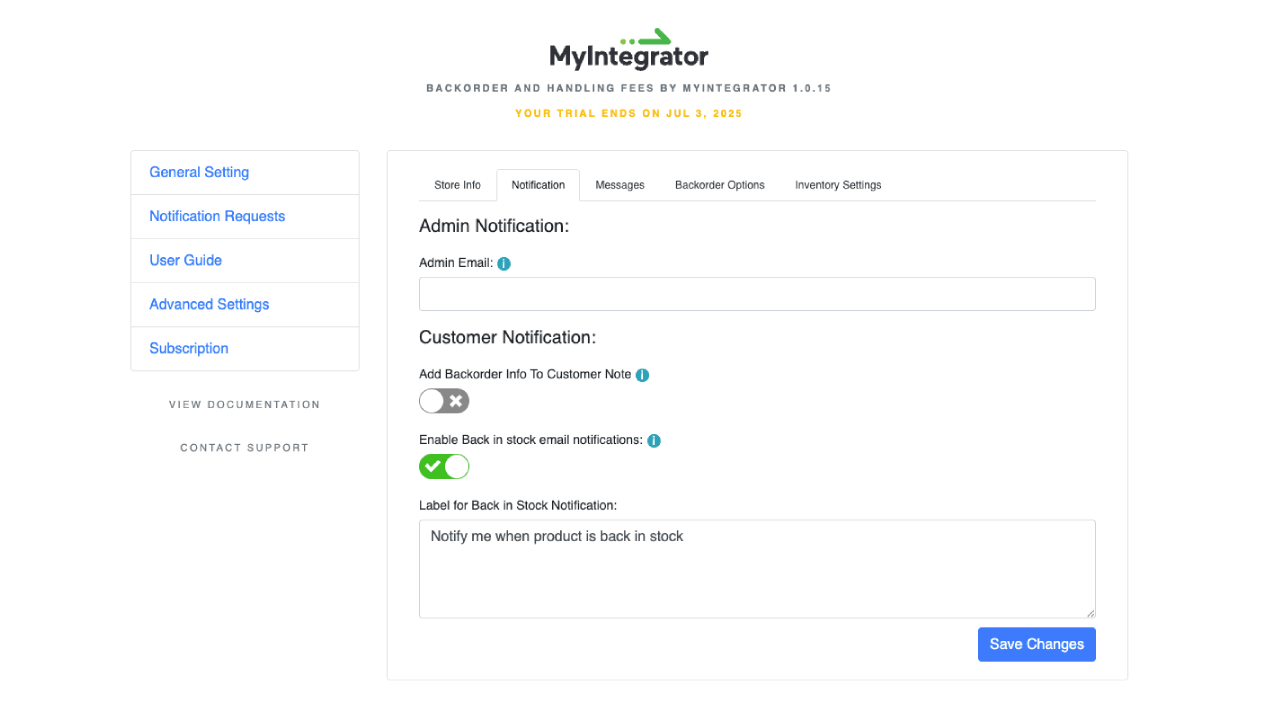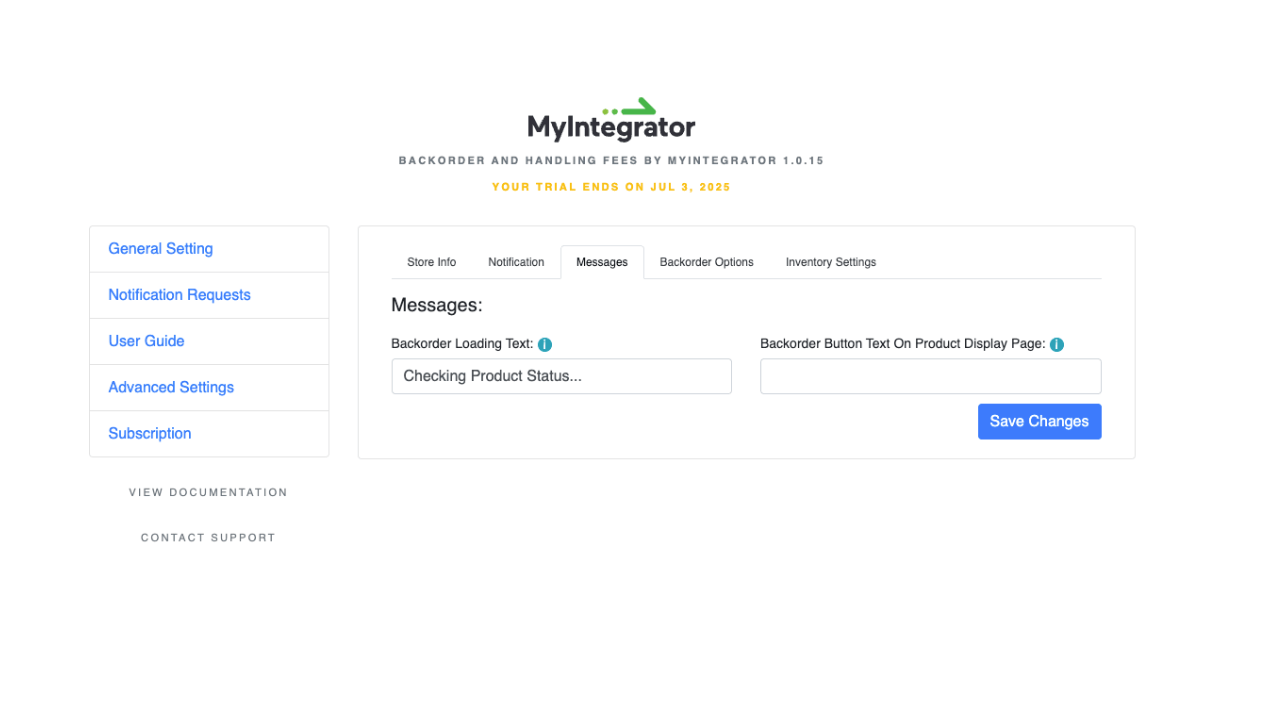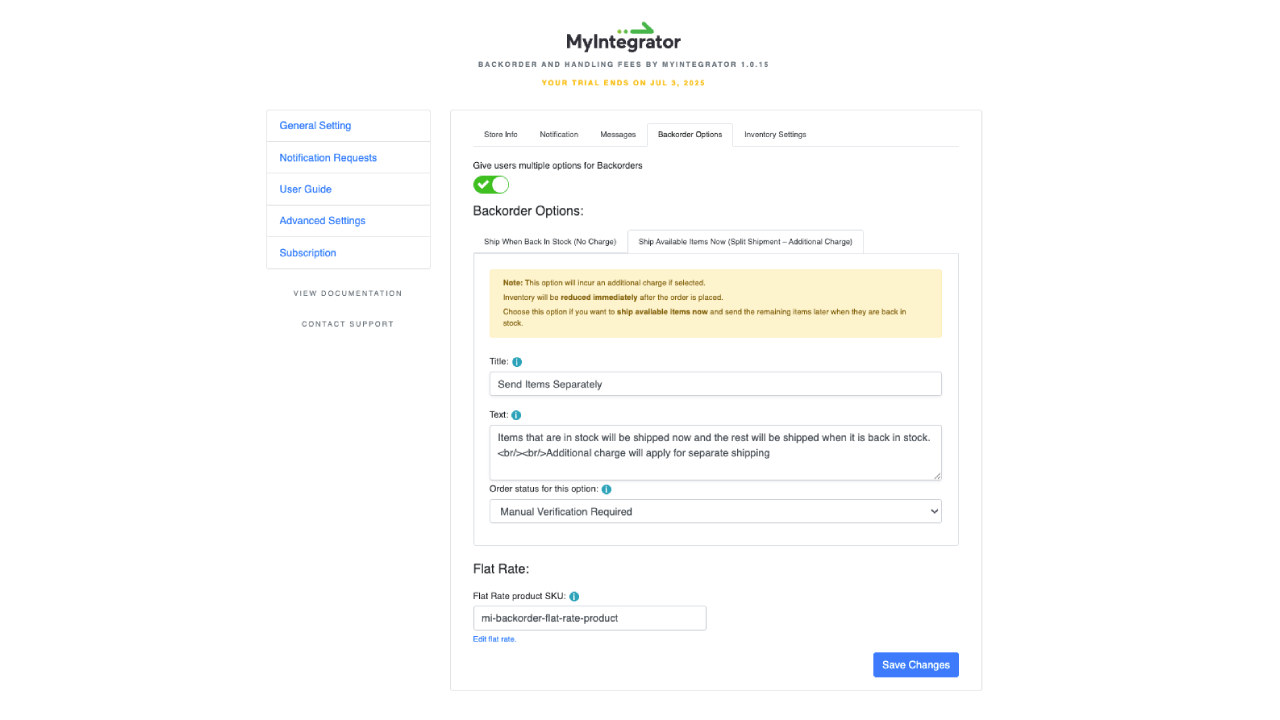| Settings | Description |
Store Info(Tab) 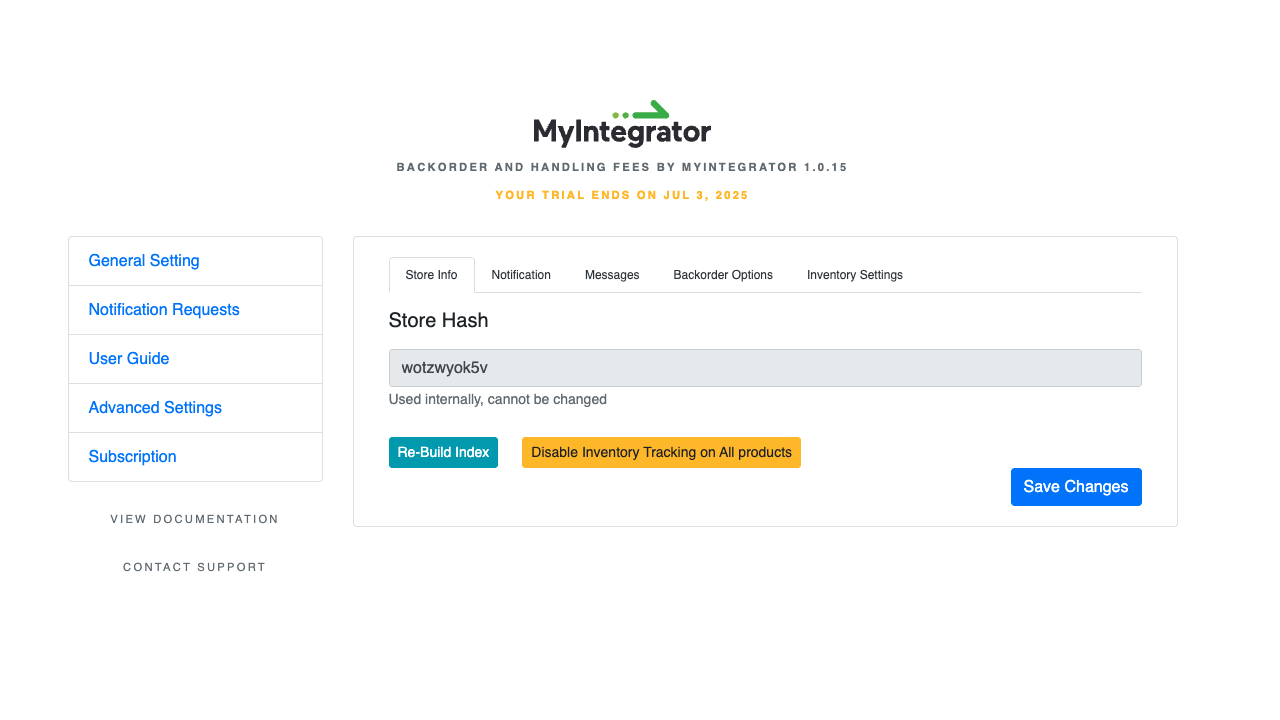 |
|
| Store Hash |
This is a technical field, used by us (MyIntegrator) to help identify your store should you need support. |
| Re-Build Index |
This button will re-build the index that we have of your store, you can use this if the information displayed by the app doesn't accurately reflect the information in big commerce |
| Disable Inventory Tracking on All products |
This will Disable Inventory Tracking For all the products making the App run instantly on the store with all the active products. You will have to manually enable inventory tracking if you wish to revert. So use this feature carefully. |
|
Notification (Tab)
|
|
| Admin Email |
This field is used to send email notifications, multiple emails can be added in a comma-separated list. This field is for Admin notification to be notified of any backorders placed by the store. |
| Add Backorder Info To Customer Note |
Enable this field if you want the info in the staff note to be appended to customer note for customers to see. The default message is always appended to Staff Notes. |
| Enable Back in stock email notifications |
Show a button on the product page when product inventory hits zero regardless of inventory tracking in Bigcommerce. |
| Label for Back in Stock Notification |
This is the message/button text to be displayed on the product page. The button can have styling form the theme. Easily achievable via few lines of css. This button triggers a popup that captures the user email. |
|
Messages (Tab) |
|
| Backorder Loading Text |
This is a loading message that popups up in the cart page when checking for backorder. |
| Backorder Button Text On Product Display Page |
This text will replace the add to cart button text if the product can be backordered. |
|
General Settings > Backorder Options (Tab) |
|
| Give users multiple options for Backorders |
Defaults to two backorder options. One will not incur charge and the other will not incur a charge. |
| Shipment Handling Option |
Only visible when"Give users multiple options for Backorders" option is turned off. |
| Backorder Message |
Only visible when "Give users multiple options for Backorders" option is turned off. |
| Backorder Options |
Only visible when "Give users multiple options for Backorders" option is turned on. This option is selected by default and does not incur any additional charges. When selected, all items in the cart will be treated as a complete backorder. This means that inventory will not be reduced at the time of ordering. Use this option if you plan to ship the entire order only when all products are back in stock. Title and description for this setting is customizable, also an order status can be selected for the order when this option is selected ad backorder option during checkout. Ship Available Items Now (Split Shipment – Additional Charge) This option will incur an additional charge if selected. Inventory will be reduced immediately for items available now after the order is placed. Choose this option if you want to ship available items now and send the remaining items later when they are back in stock. The store manager needs to maintain how they manage the remaining stock and process the remaining items. |
|
Flat Rate |
This is a product added by the app itself. When option 2 is selected by the customer on the cart page or checkout page extra cost of handling the backorder will be covered by this product. The product will have a default price of $20 but can be changed from the link just below the field. |
Inventory Settings (Tab) 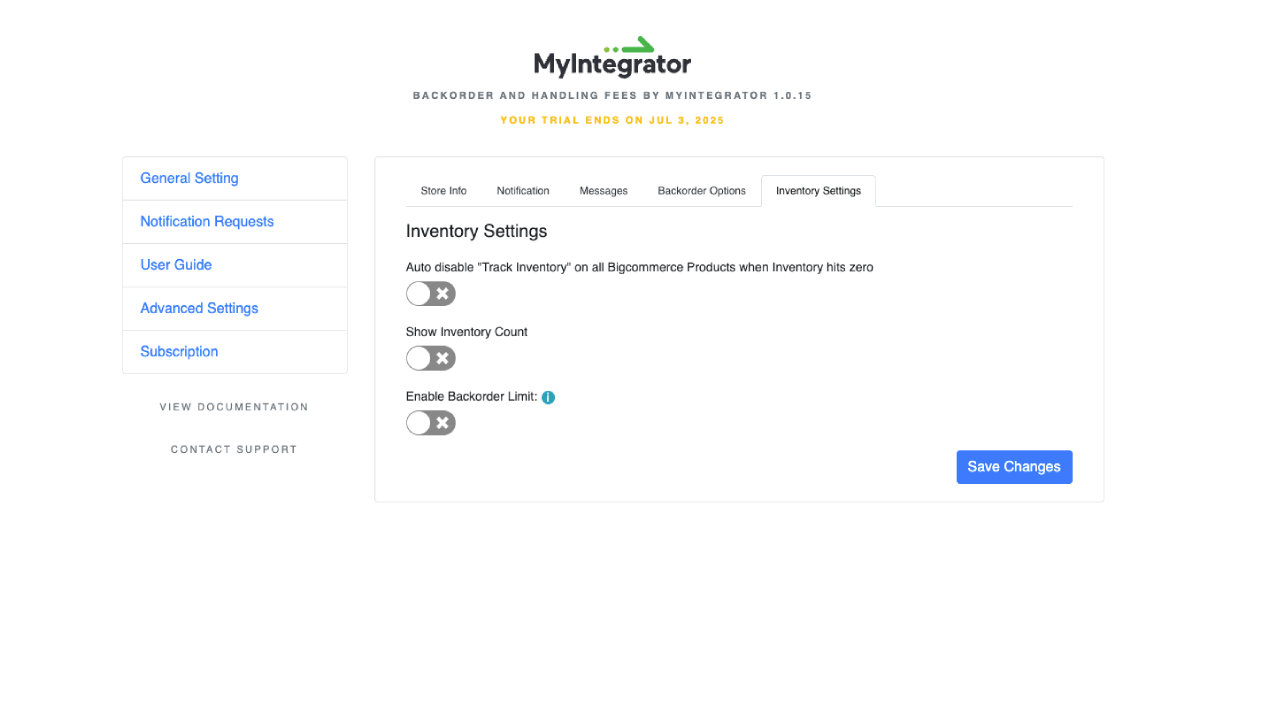 |
|
| Auto disable "Track Inventory" on all Bigcommerce Products when Inventory hits zero |
This feature will automatically disable inventory and enable the app to kick in and take backorders for you when inventory hits 0 |
|
Show Inventory Count |
Enabling this will show the inventory count of the product on the product details page. |
|
Enable Backorder Limit |
This will setup a global value for no. of backorder that can be accepted on each product. This value can be overridden by a custom field "mibo-bol" on each product. |