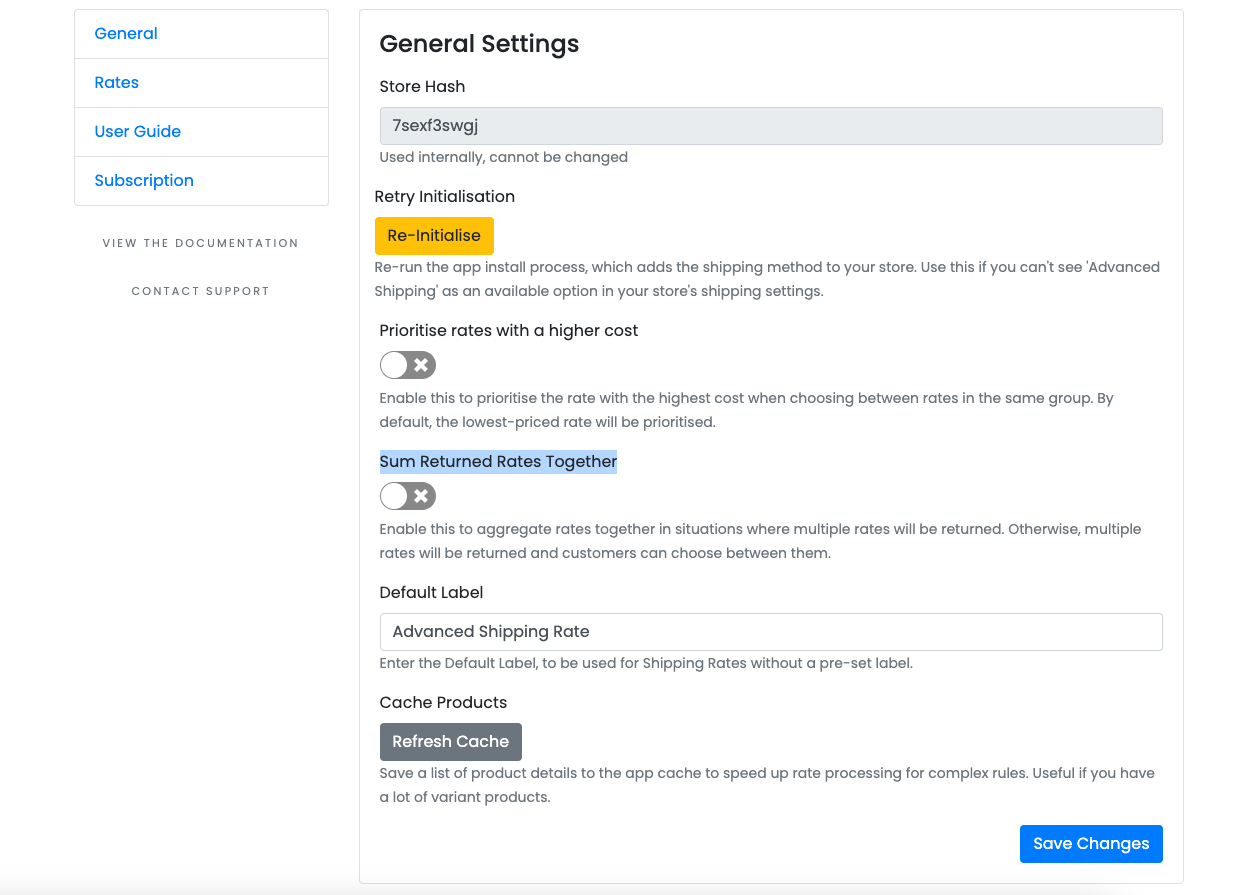| Setting | Description |
| Store Hash |
This is a technical field, used by us (MyIntegrator) to help identify your store should you need support. |
| Default Label |
Set the fall-back label for advanced shipping rates. The default value is ‘Advanced Shipping’. |
| Prioritise Rates with a Higher Cost |
When multiple rates of the same shipping group can be displayed to a customer, by default the rate with the lowest cost value will be shown over higher-cost rates. Active this switch to invert this rule so as to display higher cost rates instead. |
| Sum Returned Rates Together |
Enable this option to aggregate rates together when multiple shipping options can apply to a single order. This means that instead of multiple selectable options appearing in a checklist, only a a single option will appear with a cost value equal to the sum of its component rates. |
| Default Label |
Set the fall-back label for shipping rates without a name, or for aggregate rates (see above). The default value is ‘Advanced Shipping’. |