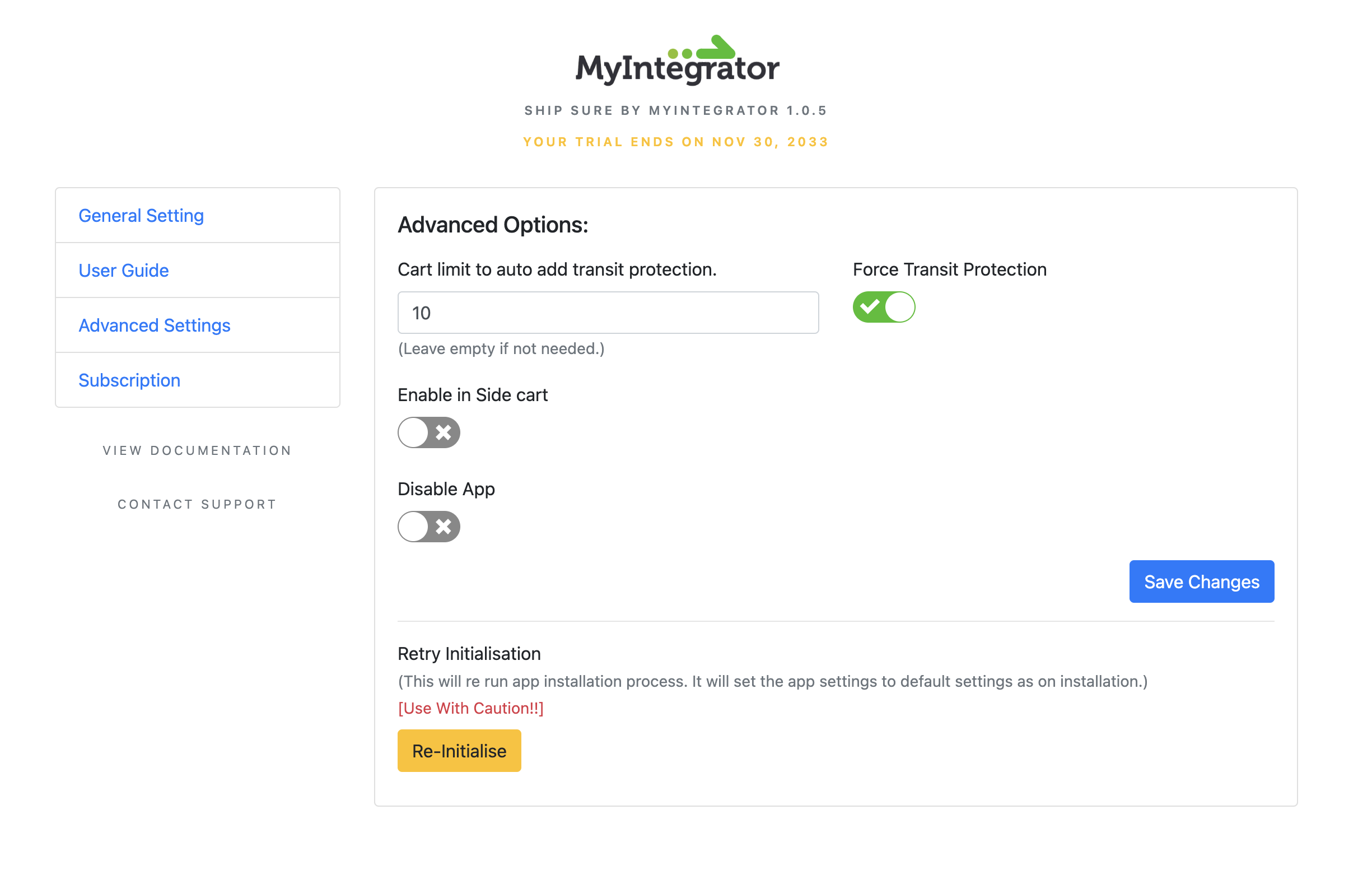| Setting | Description |
| Cart limit |
Use this field to manually set the limit of the cart form which transit protection will be automatically added. This will not be forced until the next field is enabled. |
| Force Transit Protection |
This will force the user to accept the transit protection added to the cart. Removing the product will automatically add the product back to the cart. |
| Enable in side cart |
This will add the ship sure option on the side cart. This might need customization based on your theme settings. Please contact us if this feature doesn't work by default on your store. |
| Disable App |
This will disable the app without having to uninstall the app. |
| Retry Initialisation |
This will reset the app. It will remove all the previously set settings and revert the app to the installation state. Only use when the app has failed to run due to a long inactive period. |