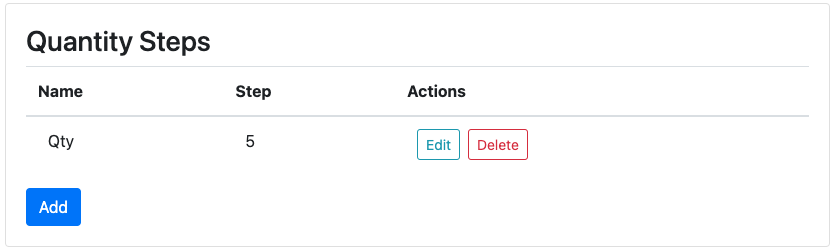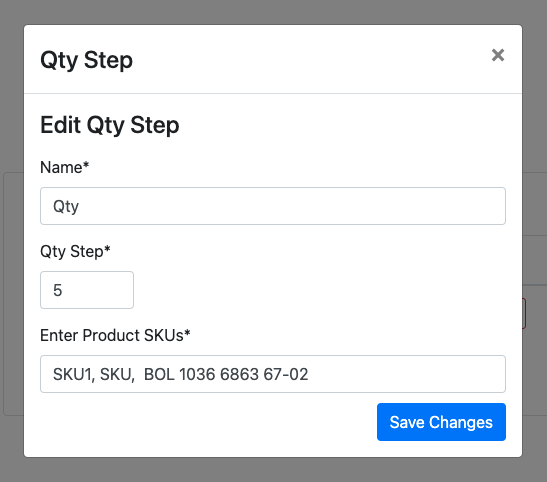This is the section where you can review, add and edit your quantity Steps. Click on ‘edit’ to modify an existing step , ‘delete’ to delete a step or ‘add’ to create a new one.
You can add multiple product skus in a step, make sure the skus are separated by a comma(,).
You can also add multiple steps for different configurations for different products.
| Setting | Description |
| Name |
Name for the quantity step rule. Used internally so you can differentiate what rules you have set up. |
| Qty Step |
The quantity to step by. |
| Enter Product SKUs |
Comma-separated, you can list as many products as you want. |