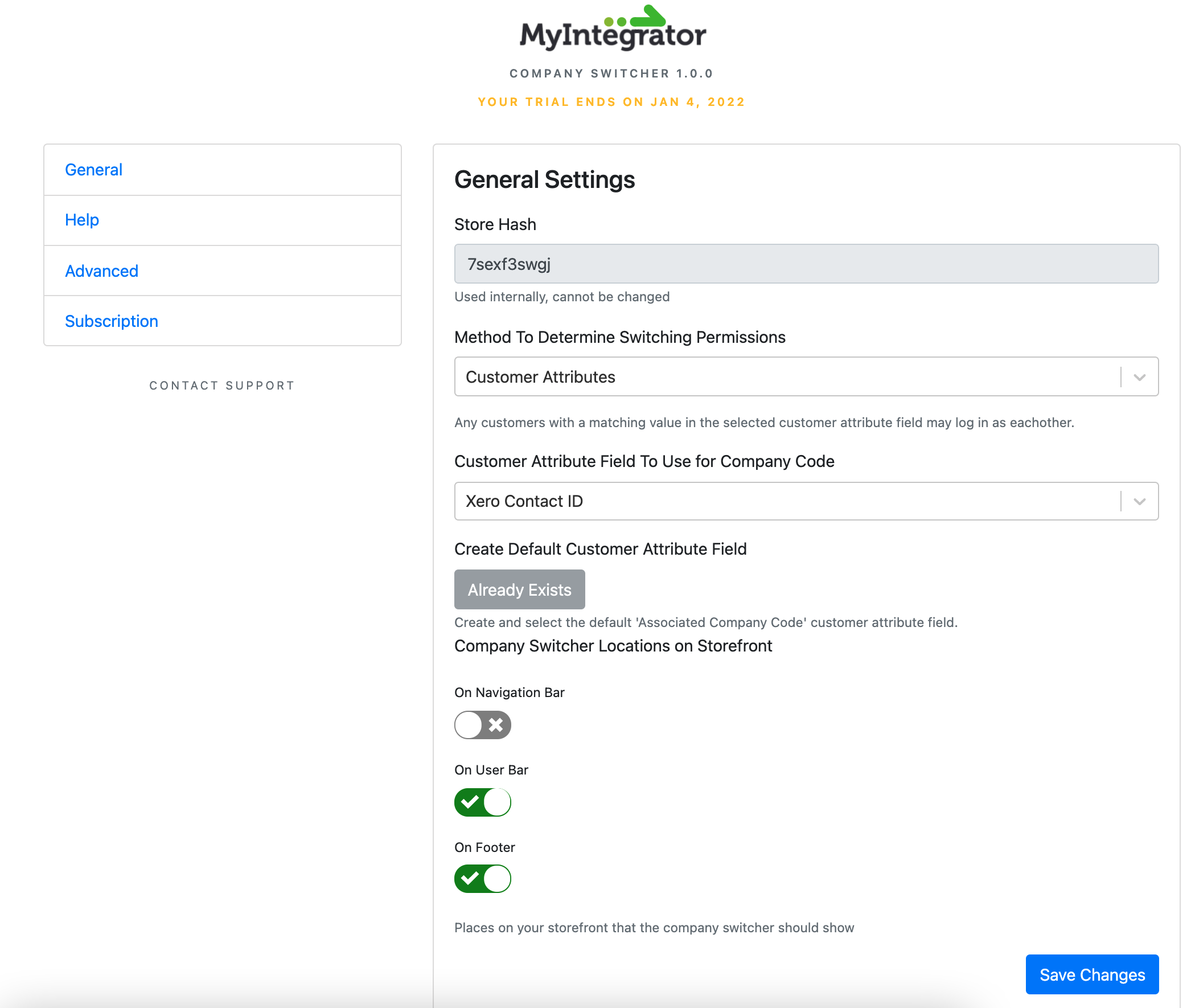| Setting | Description | |
| Store Hash |
This is a technical field, used by us (MyIntegrator) to help identify your store should you need support. |
|
| Method to Determine Switching Permissions |
Changes the way the app determines which customers are associated with which companies. The options are ‘Customer Groups’ and ‘Customer Attributes’. Selecting ‘Customer Attributes’ will reveal more settings. |
|
| Customer Attribute Field To Use for Company Code – only when using ‘Customer Attributes’ method. |
Changes which Customer Attribute Field is used to determine customer/company association. Any customers with a matching value in this customer attribute field (changed from BigCommerce Control Panel > Customers) will be able to log in as each-other. |
|
| Create Default Customer Attribute Field – only when using ‘Customer Attributes’ method. |
Creates a Customer Attribute Field – ‘Associated Company Code’ – and selects it. This is provided for convenience if you store does not have a field which can be used to group together and identify customers and companies. |
|
| Company Switcher Locations on Storefront |
Using the switches, select where on your storefront the dropdown to switch customers should appear. |
|
|
- Navigation Bar |
This is the main set of navigation buttons across the top of your store where you may have options such as ‘Shop All’, ‘Contact Us’ and ‘Blog’. |
|
|
- User Bar |
This is the the set of buttons relating to the currently logged in user. You may have options here such as ‘Account’, ‘Sign Out’ and ‘Cart’. |
|
|
- Footer |
This is at the bottom of the page where there are headings such as ‘Navigate’ and ‘Categories’. The switcher is added under the ‘Navigate’ heading for this option. |
|
General Settings using Customer Groups
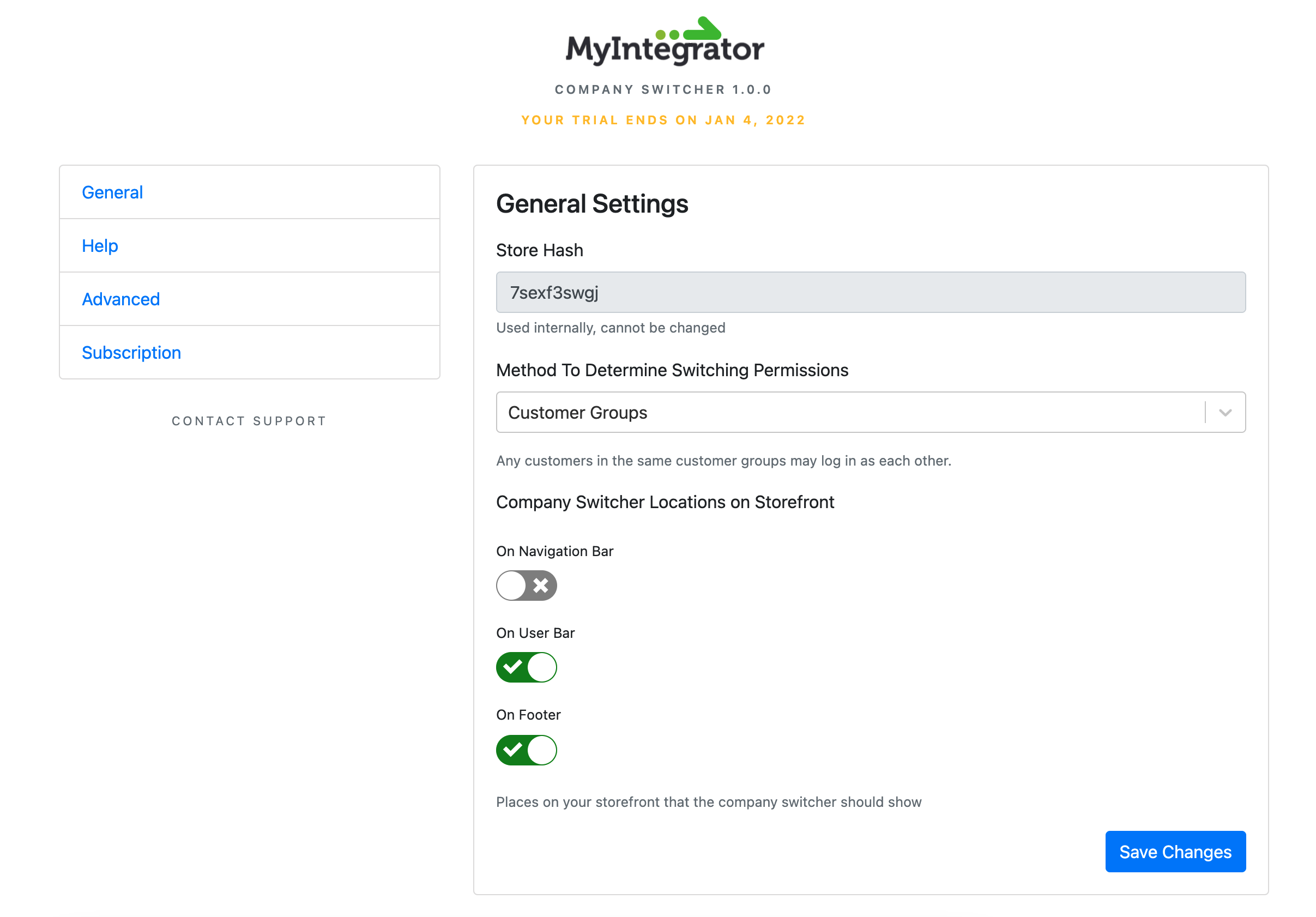
General Settings using Customer Attributes