Fetching BigCommerce API Credentials
Navigate to Advanced Settings > API Accounts in your BigCommerce Store Settings.
When clicking Create V2/V3 Api, you will be redirected to a permission selection page for your API Account. Select all the appropriate permissions then SAVE.

A .txt download of these keys will be automatically started when you are prompted the API credentials.
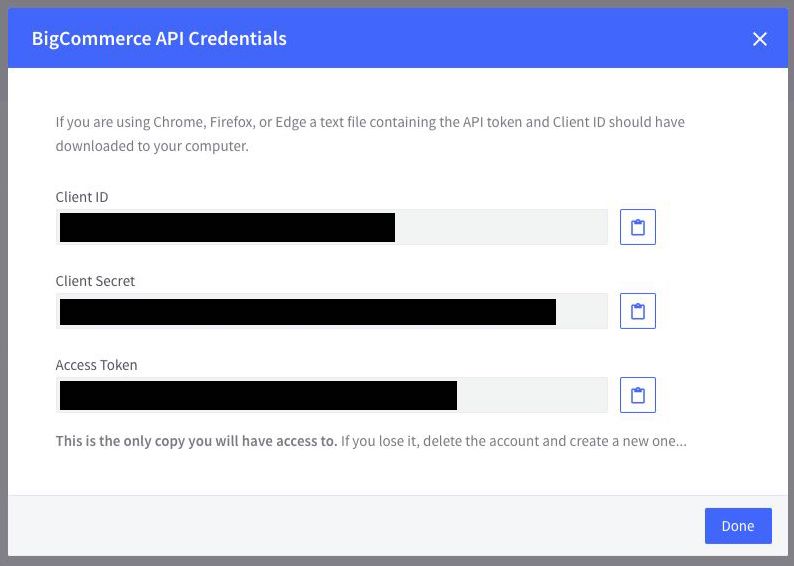
Enabling Integration with your website
Login to your MyIntegrator Account to access your Admin Panel (here).
Once you have access, copy the relevant keys into their respective fields.
