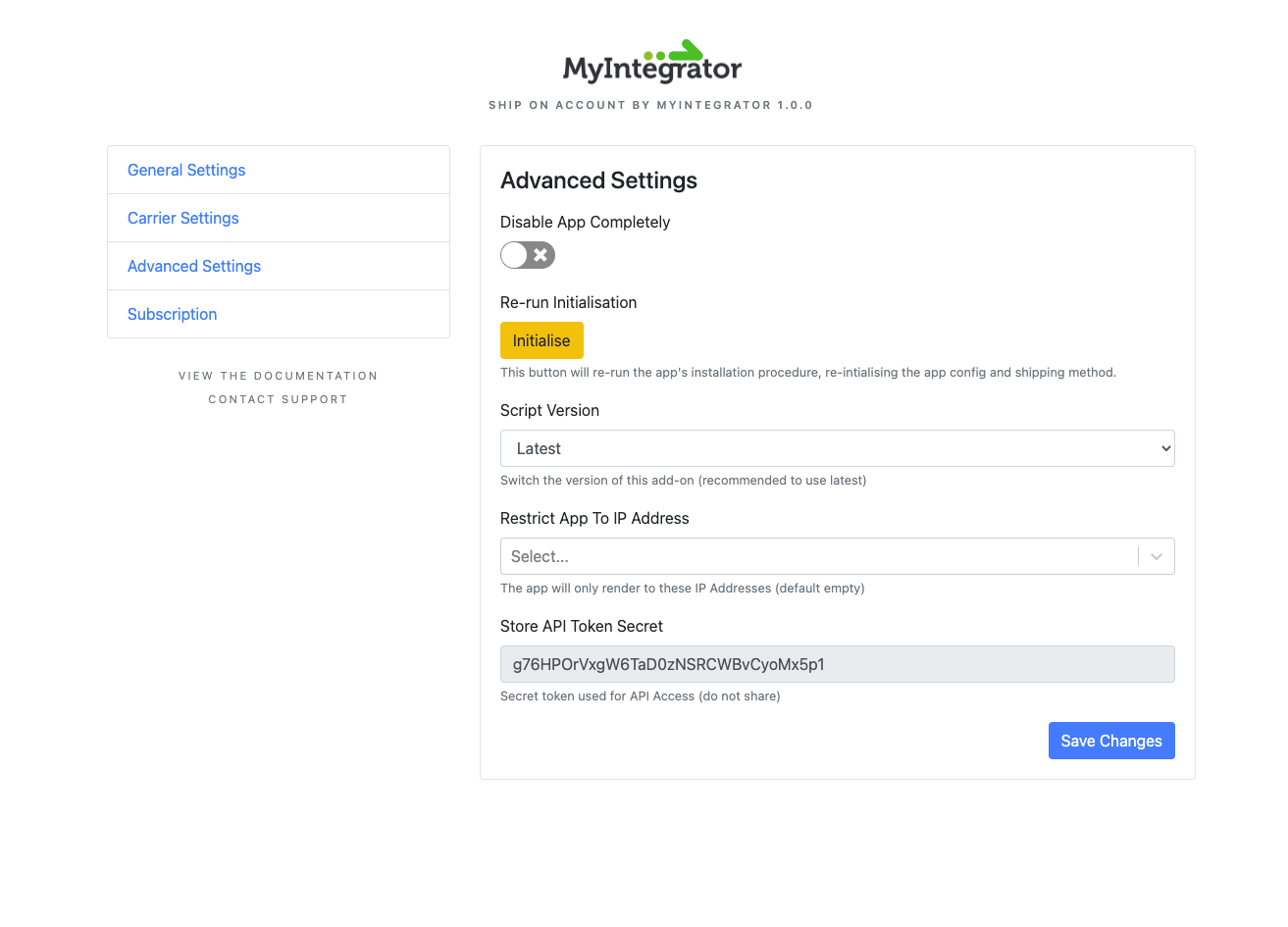Overriding Shipping Methods
Ship on Account can override any shipping method of your choice to display the carrier select dropdown.
Disable the ‘Ship on Account’ carrier from in BigCommerce Shipping Settings, and then in the General Settings > Shipping Method Name field of the app, enter the name of the shipping method you want to override in the checkout.
In this way, you can use Ship on Account alongside advanced carrier managers such as ShipperHQ; create a custom shipping method in your carrier manager and match its name with the value in General Settings->Shipping Method Name (or vice-versa) to connect the two.
Advanced Settings
| Setting | Description |
| Disable App Completely |
Disables the whole app. |
| Script Version |
Use this field to manually set which version of the application to use; it defaults to the latest version. Changing the script version may have effects on the behaviour of the app. |
| Restrict App To IP Address |
Enter an IP address into this field to lock access to users with this IP address. |
| Store API Token Secret |
Private Token used to communicate with the MyIntegrator RESTful API. Useful for the manual testing of API requests. |