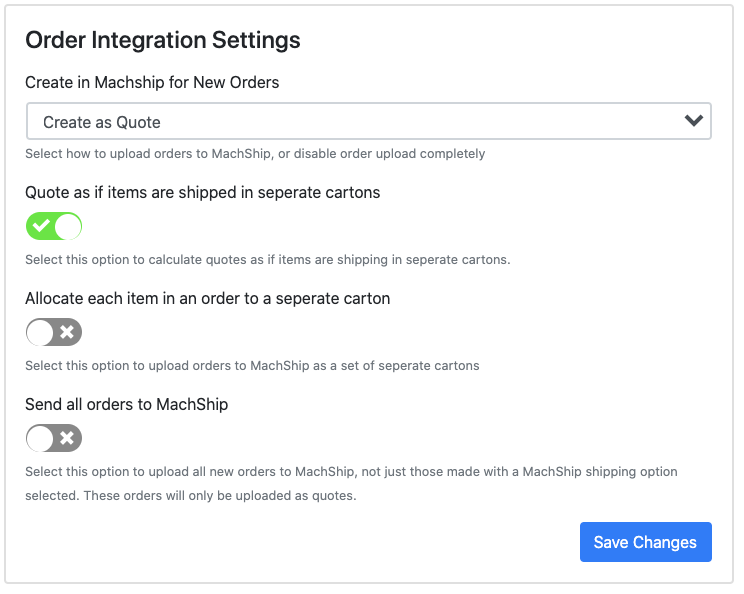| Setting | Description |
| Create in MachShip for New Orders |
This option sets how to integrate MachShip quotes to your MachShip account when a customer completes their order.
|
| Quote as if items are shipped in seperate cartons |
Use this option to set whether the shipping quotes generated in MachShip should provide prices as though each item will be shipped in an individual package. Disable this option to provide quotes as if items are shipped together as a single unit. This option will not affect the uploaded order to MachShip. |
| Allocate each item in an order to a seperate carton |
Enable this option to allocate each item in an order to its own package when the shipping quote/consignment is sent to MachShip. |
| Send all orders to MachShip |
When this option is disabled, only orders completed with a MachShip shipping option selected will be integrated to MachShip. Conversely, when enabled all orders with any shipping quote will be uploaded to MachShip. |